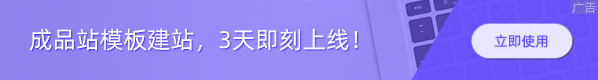Wordpress 文章内容索引插件:https://wordpress.org/plugins/table-of-contents-plus/鉴于WP程序的负载很大,能少使用插件就少使用。那有没有不使用插件可以实现这样的索引功能能?于是我找着找着,终于找到一个博主分享的这样的无插件实现内容索引效果。修改模板所在的fu...
WordPress 文章内容索引插件:https://wordpress.org/plugins/table-of-contents-plus/
鉴于WP程序的负载很大,能少使用插件就少使用。那有没有不使用插件可以实现这样的索引功能能?于是我找着找着,终于找到一个博主分享的这样的无插件实现内容索引效果。
修改模板所在的function.php文件
- function article_index($content) { $matches = array(); $ul_li = ''; $r = "/<h3>([^<]+)<\/h3>/im"; if(preg_match_all($r, $content, $matches)) { foreach($matches[1] as $num => $title) { $content = str_replace($matches[0][$num], '<h4 id="title-'.$num.'">'.$title.'</h4>', $content); $ul_li .= '<li><a href="#title-'.$num.'" title="'.$title.'">'.$title."</a></li>\n"; } $content = "\n<div id=\"article-index\"> <strong>文章目录</strong> <ul id=\"index-ul\">\n" . $ul_li . "</ul> </div>\n" . $content; } return $content;}add_filter( "the_content", "article_index" );
优化界面,修改CSS
在我们内容编辑的时候,切换到HTML编辑器,然后在需要索引的标题用H3标注,具体的用H几要和上面的定义FUNCTION对应,默认的是H3。然后在显示的时候会自动抓取。为了达到美化的效果,需要用到CSS,具体的还是要根据需求调整。
- #article-index { -moz-border-radius: 6px 6px 6px 6px; border: 1px solid #DEDFE1; float: right; margin: 0 0 15px 15px; padding: 0 6px; width: 200px; line-height: 23px;}#article-index strong { border-bottom: 1px dashed #DDDDDD; display: block; line-height: 30px; padding: 0 4px;}#index-ul { margin: 0; padding-bottom: 10px;}#index-ul li { background: none repeat scroll 0 0 transparent; list-style-type: disc; padding: 0; margin-left: 20px;}
声明:本站所有文章,如无特殊说明或标注,均为本站原创发布。任何个人或组织,在未征得本站同意时,禁止复制、盗用、采集、发布本站内容到任何网站、书籍等各类媒体平台。如若本站内容侵犯了原著者的合法权益,可联系我们进行处理。