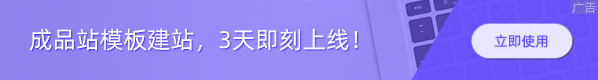宝塔面板分Linux面板和Windows面板,免费版和专业版,安装宝塔面板前首先要访问宝塔官网查看对应版本进行选择。(本教程以Linux服务器为例)
宝塔官网地址:https://www.bt.cn
注意事项:
安装前请确保是干净的操作系统,没有安装过其它环境带的Apache/Nginx/php/MySQL,否则安装不上。建议使用 Centos7. x
以下主机商必看(开端口教程,不开不能用):
腾讯云:https://www.bt.cn/bbs/thread-1229-1-1.html
阿里云:https://www.bt.cn/bbs/thread-2897-1-1.html
1、通过ssh工具登录服务器
使用SSH工具登录Linux服务器,这里推荐使用 远程桌面连接工具


2、安装宝塔面板
执行以下代码安装 宝塔6.8 免费版。
yum install -y wget && wget -O install.sh http://download.bt.cn/install/install_6.0.sh && bash install.sh输入命令,按回车键进行安装。
输入y,并按下回车键,接下来便是等待安装完成(大约2分钟左右)。
安装完成,得到宝塔登录链接以及用户名和密码。
(注意:不要忽略了登录地址后面的8位字符,登录面板后请一定要修改用户名和密码)
3、登录并安装环境
推荐选择LNMP 编译安装,急速安装相对来说没有编译安装稳定,且容易出问题。

安装面板部分到此结束...