学习jQuery替换class名的方法
在前端开发中,经常会遇到需要动态操作元素的class名称的需求。jQuery作为一款流行的JavaScript库,提供了便捷的操作DOM的方法,其中也包括了操作class的功能。本文将介绍如何使用jQuery来替换元素的class名称,并提供具体的代码示例来帮助读者更好地理解。
一、基本概念
在jQuery中,要替换元素的class名称,可以使用.removeClass()和.addClass()方法。.removeClass()用于移除指定的class,.addClass()用于添加一个新的class。结合这两个方法,可以实现替换class名称的效果。
二、代码示例
以下是一个简单的HTML结构,包含一个按钮和一个div元素:
<!DOCTYPE html>
<html lang="en">
<head>
<meta charset="UTF-8">
<meta name="viewport" content="width=device-width, initial-scale=1.0">
<title>jQuery替换class名示例</title>
<script src="https://code.jquery.com/jquery-3.6.0.min.js"></script>
<style>
.red {
color: red;
}
.blue {
color: blue;
}
</style>
</head>
<body>
<button id="changeBtn">点击切换颜色</button>
<div id="content" class="red">这是一段文本</div>
<script>
$(document).ready(function(){
$(\'#changeBtn\').click(function(){
$(\'#content\').removeClass(\'red\').addClass(\'blue\');
});
});
</script>
</body>
</html>


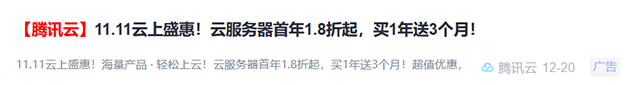







 腾讯云 12-20 广告
腾讯云 12-20 广告

