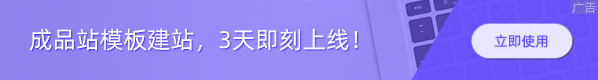使用jQuery动画轻松去除页面元素
在网页开发中,经常会遇到需要动态添加或删除页面元素的情况。而利用jQuery提供的丰富动画效果,可以让页面元素的添加和删除更加生动而有趣。本文将介绍如何使用jQuery动画轻松去除页面元素,并提供具体的代码示例。
首先,我们需要准备一个简单的HTML页面,并在其中引入jQuery库。接下来,我们将通过点击按钮的方式来触发删除元素的动画效果。
HTML代码示例如下:
<!DOCTYPE html>
<html lang="en">
<head>
<meta charset="UTF-8">
<meta name="viewport" content="width=device-width, initial-scale=1.0">
<title>使用jQuery动画轻松去除页面元素</title>
<script src="https://code.jquery.com/jquery-3.6.0.min.js"></script>
<style>
.box {
width: 200px;
height: 200px;
background-color: skyblue;
margin: 20px;
text-align: center;
line-height: 200px;
cursor: pointer;
}
</style>
</head>
<body>
<div class="box">点击我删除</div>
<button id="deleteBtn">删除元素</button>
<script>
$(document).ready(function() {
$(".box").click(function() {
$(this).fadeOut(1000, function() {
$(this).remove();
});
});
$("#deleteBtn").click(function() {
$(".box").fadeOut(1000, function() {
$(this).remove();
});
});
});
</script>
</body>
</html>
声明:本站所有文章,如无特殊说明或标注,均为本站原创发布。任何个人或组织,在未征得本站同意时,禁止复制、盗用、采集、发布本站内容到任何网站、书籍等各类媒体平台。如若本站内容侵犯了原著者的合法权益,可联系我们进行处理。